Listed below, is the set of Alt Codes used for entering symbols in SAS programming.
Instructions for using Alt Codes:
- Make sure that the "Number Lock" is switched on.
- Hold down the "Alt" key and type the code on keypad.
- Do not release the "Alt" key until the alt code is typed.
- Special character are seen when the key is released.
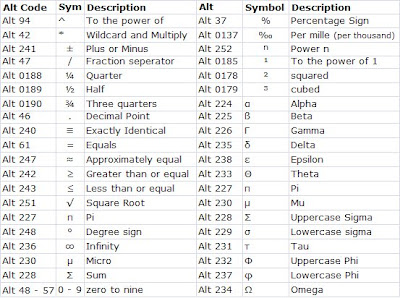
Use of space for ‘alignment’ may not work at times. In case if it doesn't work, one can try using Alt 255, which will replace the space with an invisible character and make the alignment look perfect!
This comment has been removed by the author.
ReplyDeleteMaharashtra Police Patil Recruitment 2016
ReplyDeleteThanks for sharing with us that awesome article you have amazing blog........
It is really a great and useful piece of info. I’m glad that you shared this helpful info with us. Please keep us informed like this.
ReplyDeleteSAS Training in Chennai
You have provided an nice article, Thank you very much for this one. And i hope this will be useful for many people.. and i am waiting for your next post keep on updating these kinds of knowledgeable things...
ReplyDeleteSAS Course
This comment has been removed by the author.
ReplyDeleteReally it was an awesome article… very interesting to read…Well Said, you have furnished the right information that will be useful to anyone at all time. Thanks for sharing your Ideas.
ReplyDeleteSalesforce Training in Chennai
Salesforce Online Training in Chennai
Salesforce Training in Bangalore
Salesforce Training in Hyderabad
Salesforce training in ameerpet
Salesforce Training in Pune
Salesforce Online Training
Salesforce Training
Very Nice Blog…Thanks for sharing this information with us. Here am sharing some information about training institute.
ReplyDeletebest tableau online training in hyderabad